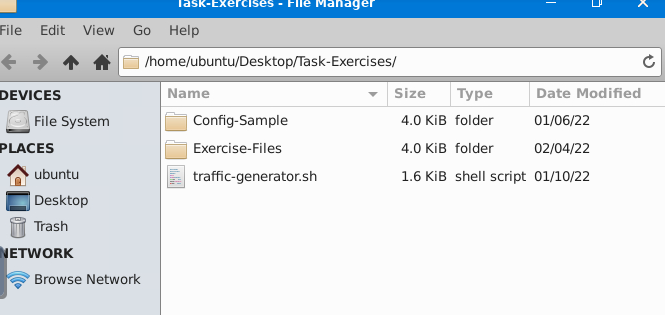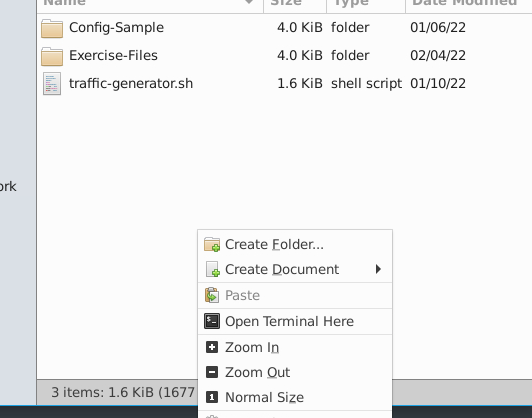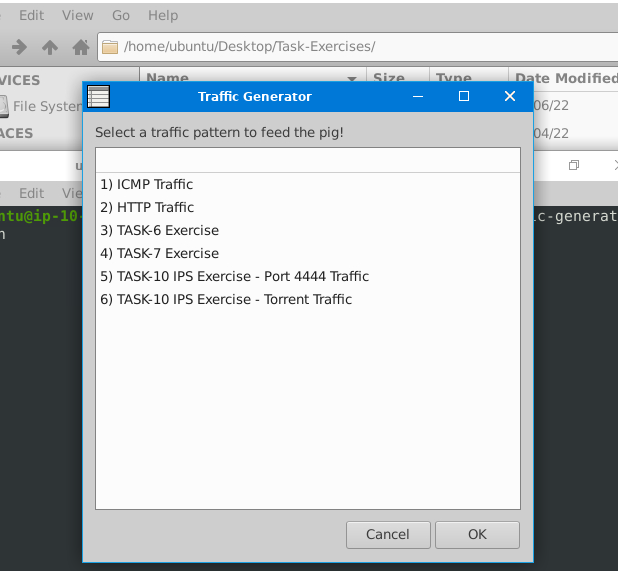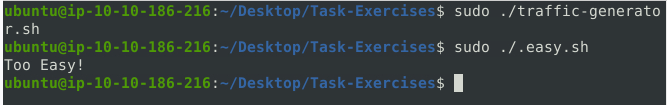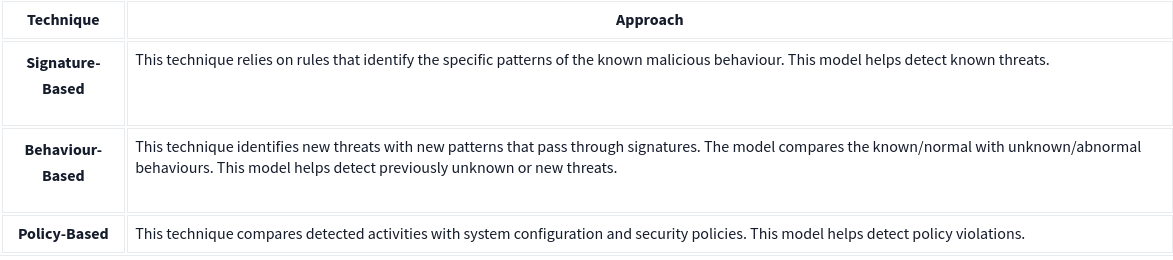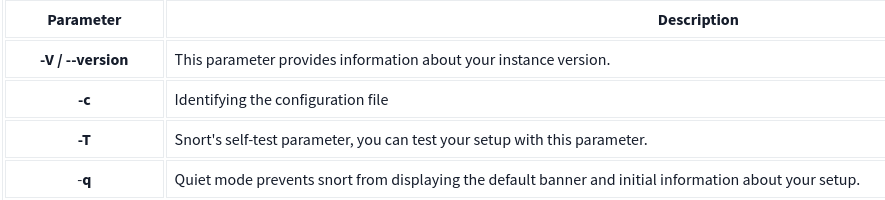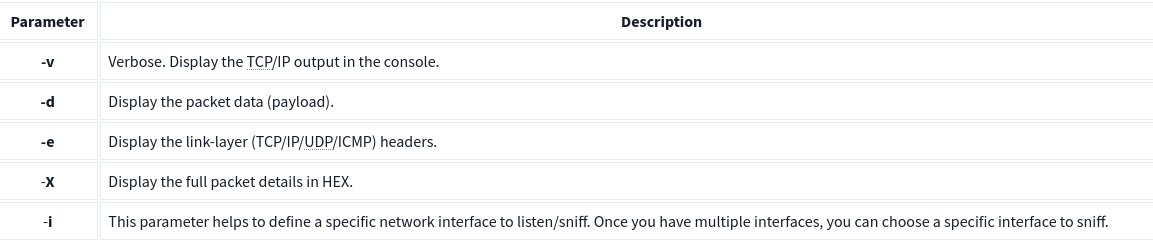Sws101_snort
Snort is a leading open-source Intrusion Prevention System (IPS) worldwide. It uses rules to identify malicious network activity, generating alerts when it detects matching packets.
Interactive Material and VM
I deployed the machine and open split view.
After splitting the view I have opened the task exercise folder.
Then inside the folder I opened terminal.
Inside the terminal I ran this command
1
./.easy.sh
And found the ouput ‘ Too Easy! ‘
Intrusion Detection System (IDS)
IDS watches for bad stuff happening on the network and sends alerts when it finds something suspicious.
There are two tpes of IDS:
Network Intrusion Detection System (NIDS): Watches network traffic across the whole subnet, aiming to spot threats. Alerts if it finds a signature.
Host-based Intrusion Detection System (HIDS): Monitors traffic on a single device to catch threats. Alerts when it detects a signature.
Intrusion Prevention System (IPS)
It actively monitors and protects networks from malicious activities by blocking or preventing unauthorized access, abnormal behavior, and security threats in real-time.
There are four main types of IPS systems:
- Network Intrusion Prevention System (NIPS)
- Behaviour-based Intrusion Prevention System (Network Behaviour Analysis - NBA)
- Wireless Intrusion Prevention System (WIPS)
- Host-based Intrusion Prevention System (HIPS)
Detection/Prevention Techniques
First Interaction with SNORT
Use the following command to verify snort is installed or not
1
snort -V
we should ensure our configuration file is valid.for that we use “-T” for testing configuration, and “-c” for identifying the configuration file (snort.conf).
1
sudo snort -c /etc/snort/snort.conf -T
Following image is some common parameter used in snort
It runs Snort in verbose mode, providing detailed output.
1
sudo snort -v
It runs Snort in packet dump mode, displaying packet data.
1
sudo snort -d
It runs Snort in packet dump mode with extra data, providing additional information.
1
sudo snort -de
It runs Snort in packet dump mode with extra data and payloads, showing payload content.
1
sudo snort -X